Once you Create a Group, you become the Group Manager. As such, you now have the ability to add or remove Group Managers from your Group . Group Managers are delegated by the Group Owner to have special permissions on managing the Group such as the ability to Manage Members and Create Group Events.
To Add or Remove Group Managers to your Group, go to your Group Detail page using the Find Groups Using Text Search or Find Groups Using Maps and then click on the Group Name.
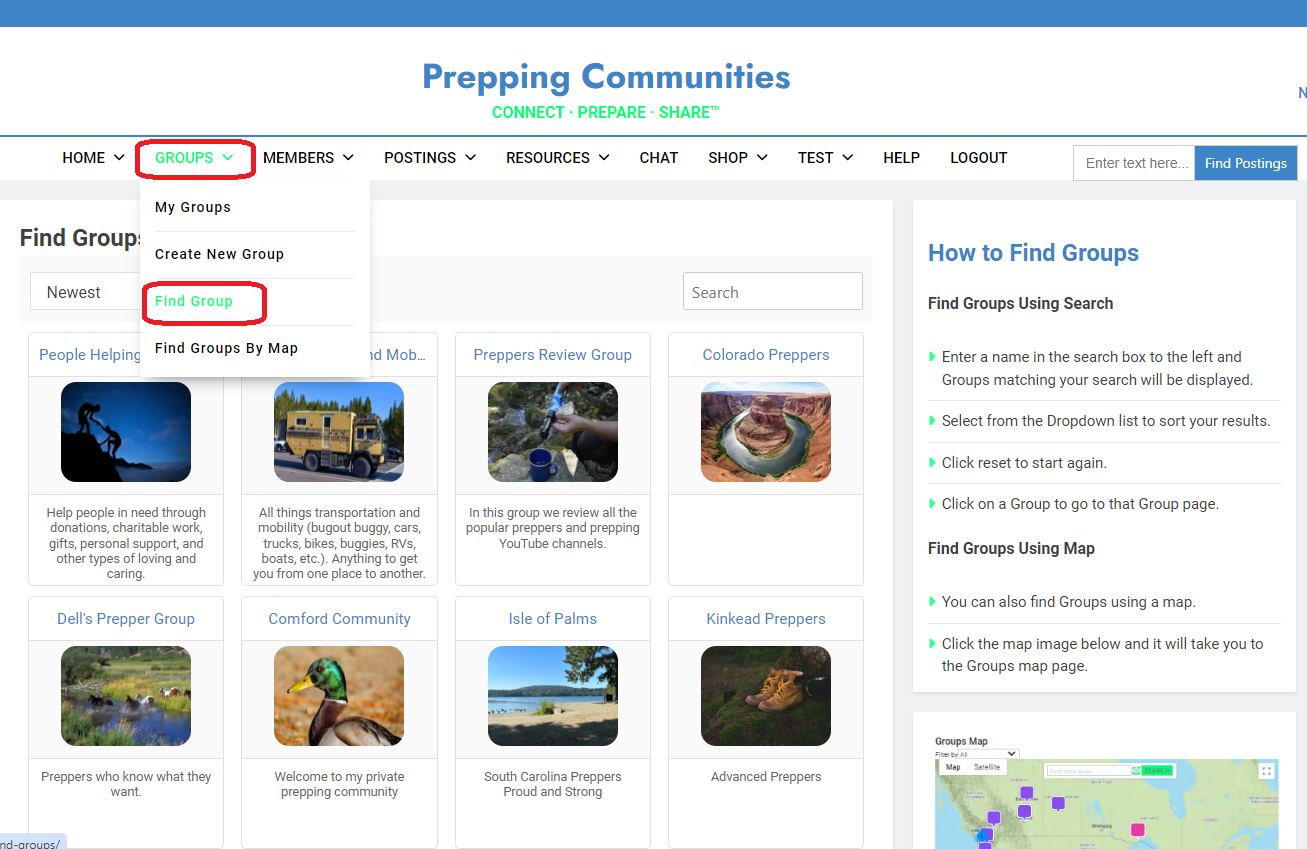
or
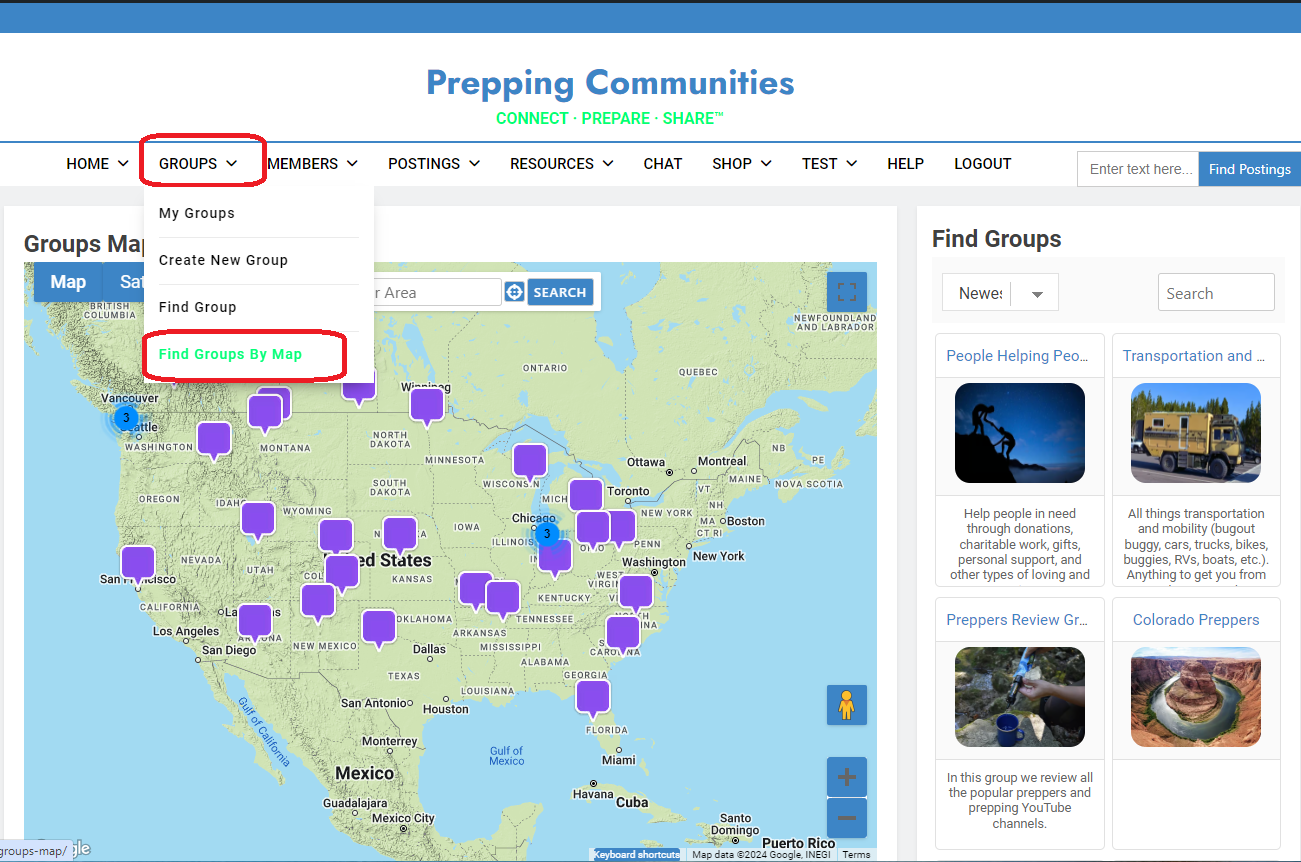
Top of Page / Return to How To
Add Group Manager
Click the Settings link to display the Group Manager menu items. Click on the Members link to show a list of Group Members as shown on the page below.
To add a Member as a Group Manager, click on the green cogwheel on the Member detail line which will show a drop-down menu. Click on the Make Group Manager link.
A message box will be displayed asking you to confirm making this Member a Group Manager. Click the yes link. The Member is now a Group Manager.
Click on the Group Manager menu to see a list of Group Managers.
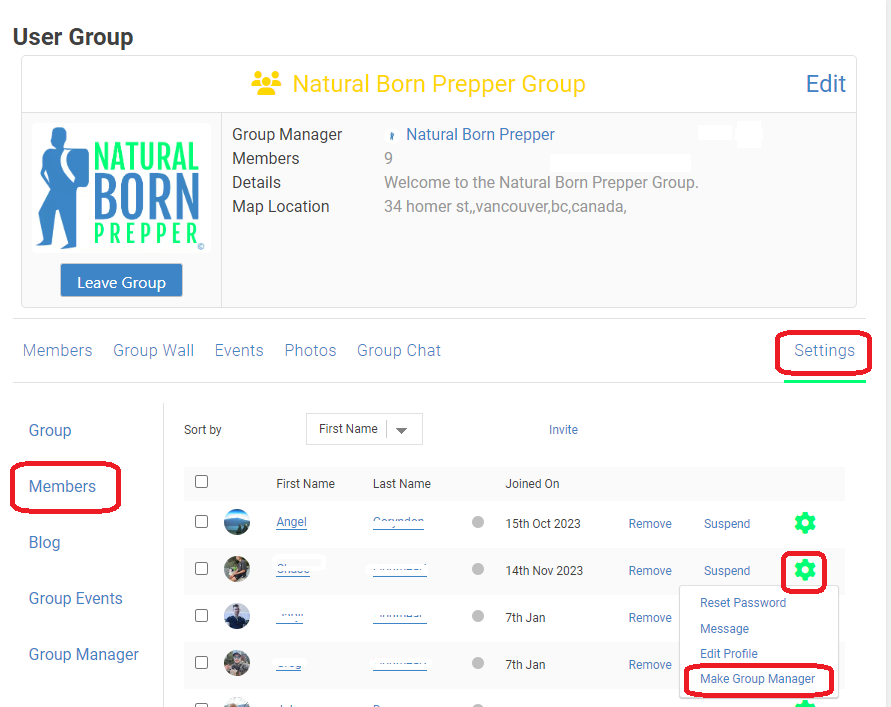
Top of Page / Return to How To
Remove Group Manager
Click the Settings link to display the Group Manager menu items. Click on the Group Manager link to show a list of Group Managers as shown on the page below.
To remove a Member from the Group Manager list, click on the Remove link on the Member detail line.
A message box will be displayed asking you to confirm removing this Member a Group Manager. Click the yes link. The Member is now removed as a Group Manager.
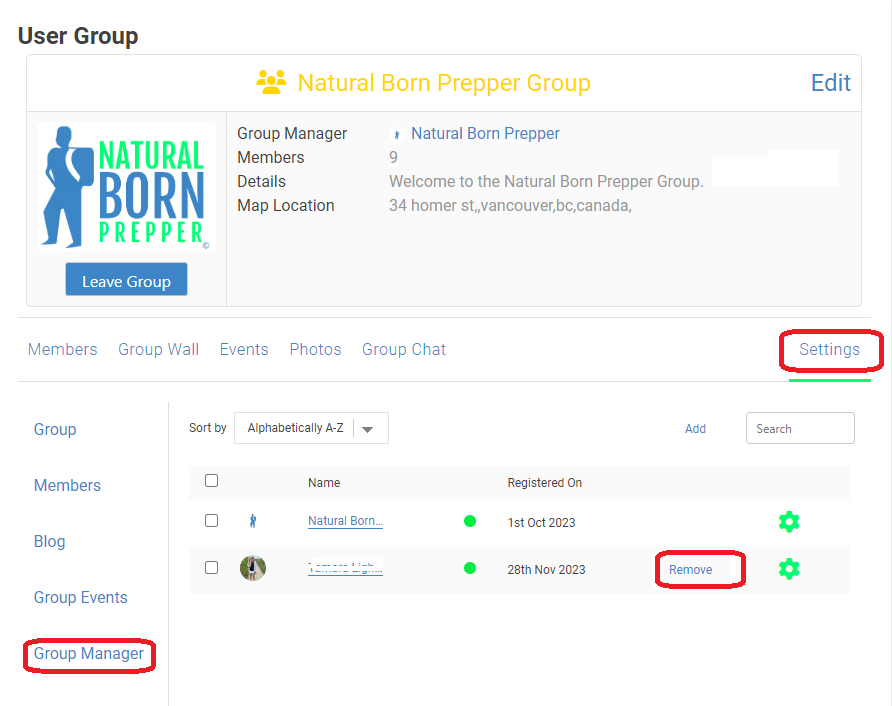
Top of Page / Return to How To
