The My Profile page is where you manage all your Member related information. To go there, select the My Profile menu item from the Members drop-down menu as shown below.
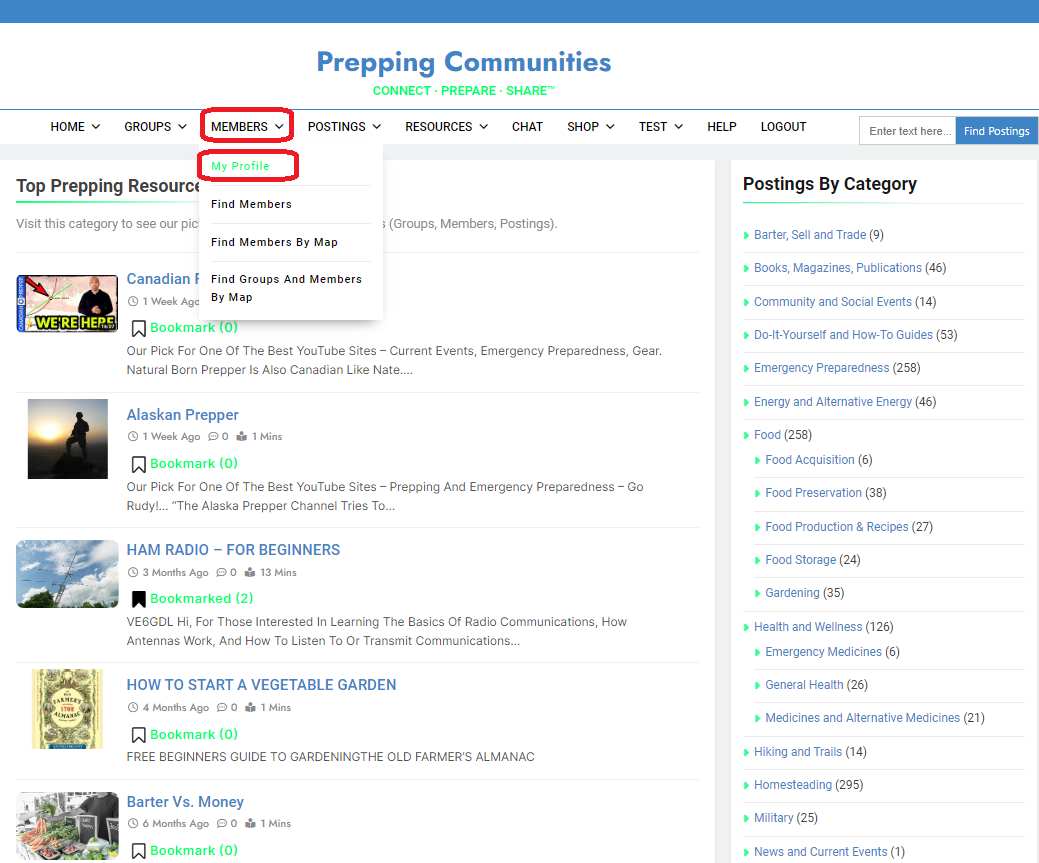
Top of Page / Return to How To
Use the My Profile page to Add and Update your Profile Image, your Cover Image, and your Profile Details. Using the Profile Menu, you can also manage your Friends, Send and Receive Text Messages with other Members, View Events, Update Your Account information and Manage your Reviews.
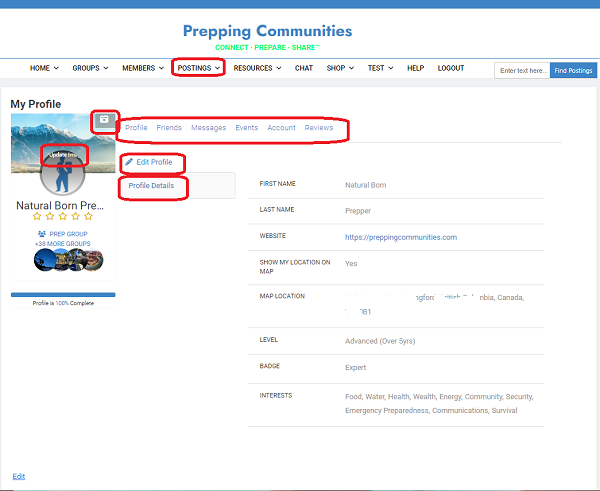
Top of Page / Return to How To
Update Your Profile Details: The Profile menu section of My Profile contains information about how people see you as a Member.
To Update your Profile Details, click on the Update Profile link. For more information on updating your Profile Details, click here: How to View and Change Your Profile Details
Add and Update Your Profile and Cover Images: Your Profile Image (and Cover Image) are what people see when they search Members. To Add or Update your Profile image, click on the Update Photo link on the top of the Profile Image.
To add or Update the Cover Image, click on the grey camera icon on the top right of the Cover Image. For more detailed information click here: How to Change your Profile Image and Cover Image
Manage Friends: The Friends menu section of My Profile allows you to manage your Friends. From this menu, you can view your list of Friends and see your outstanding Friend Requests. For more information on adding, updating and removing Friends click here: How to Friend Request Other Members
Send and Receive Text Messages From Other Members: The Messages menu section of My Profile will allow you to send and receive text messages from other Members. For a more information on how to do this click here: How to Send Text Messages to Other Members
View Events : The Events menu section of My Profile will allow you to manage your Events. Prepping Community Groups can create Group Events which are open to Group Members. These events can be come as you want or these events can have reservations (bookings) where Members need to register for that Event.
If you have signed up for an Event, you will see the list of Events using this menu item. For more information on Events click here: How to View and Book Group Events
Update Your Account Information: The Account menu section of My Profile is used to update your Account information with Prepping Communities. For example, your Account details such as your name and email, your billing and shipping address if you ordered any products from our store, and other information related to your Account.
For more information on Accounts click here: How to Manage your Account Information
Manage Your Reviews: The Review section of My Profile is used to manage Member Reviews of you. For more information on this click here: How to Manage your Reviews
Top of Page / Return to How To
