Group Managers (Gold Members) can create Group Events and allow Group Members to join these Events. If you belong to a Group and have joined an Event you can manage those Event Bookings through My Profile.
To view and Manage your Events, select the My Profile menu item from the Members drop-down menu as shown below.
The Coming Up tab is the default view and will list any Events that you have joined and are coming soon. The My Bookings tab lists current Events you have joined as part of a Group. The My Events tab lists all Events you have created if you are a Group Manager and have created Events for your Group.
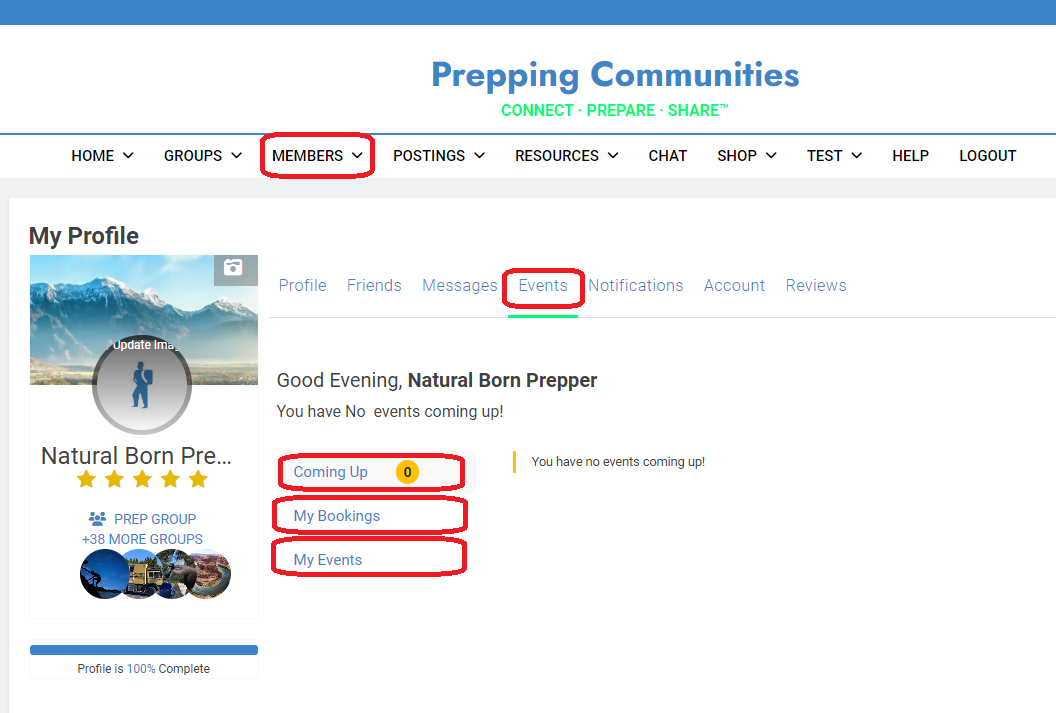
Top of Page / Return to How To
My Bookings
Select the My Bookings tab will show a list of Events you registered for.
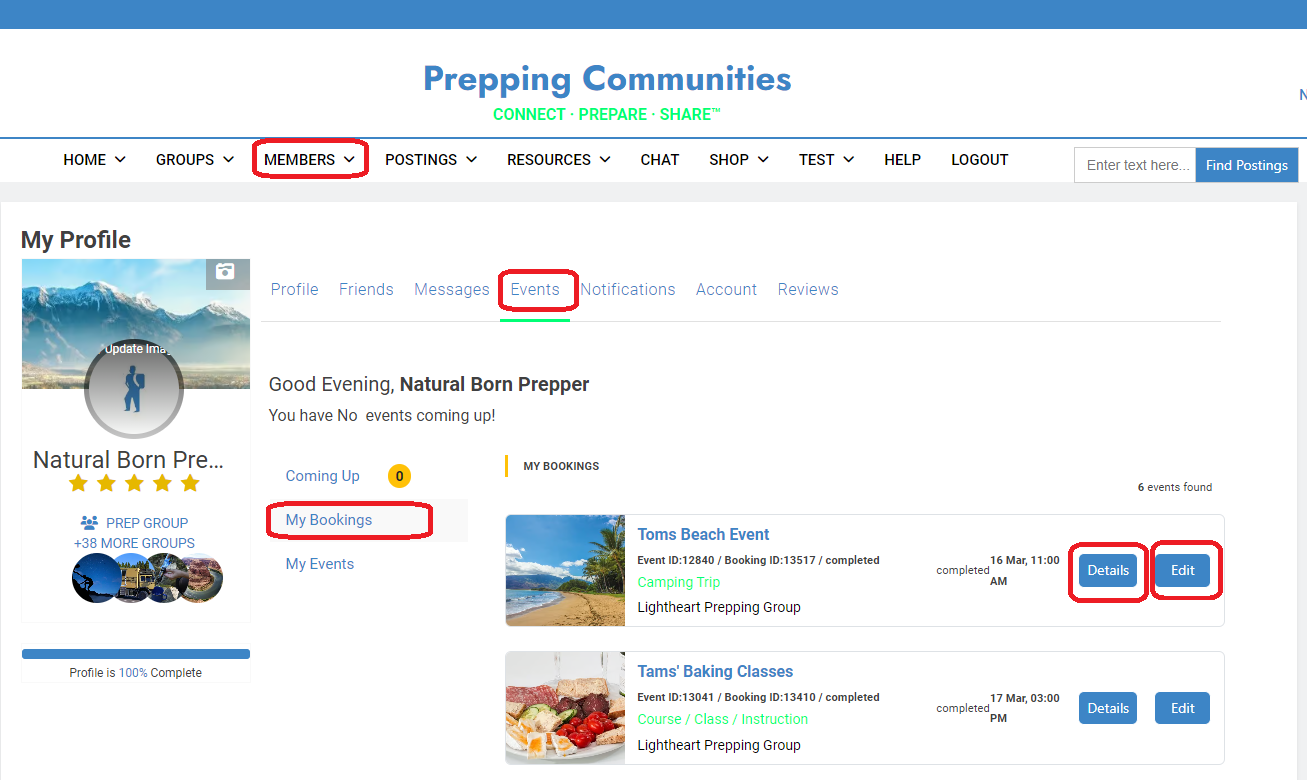
View or Cancel Booking
Click the Details button to show the Event Booking Details page which shows the Event, the attendees, and the date and times for the Event.
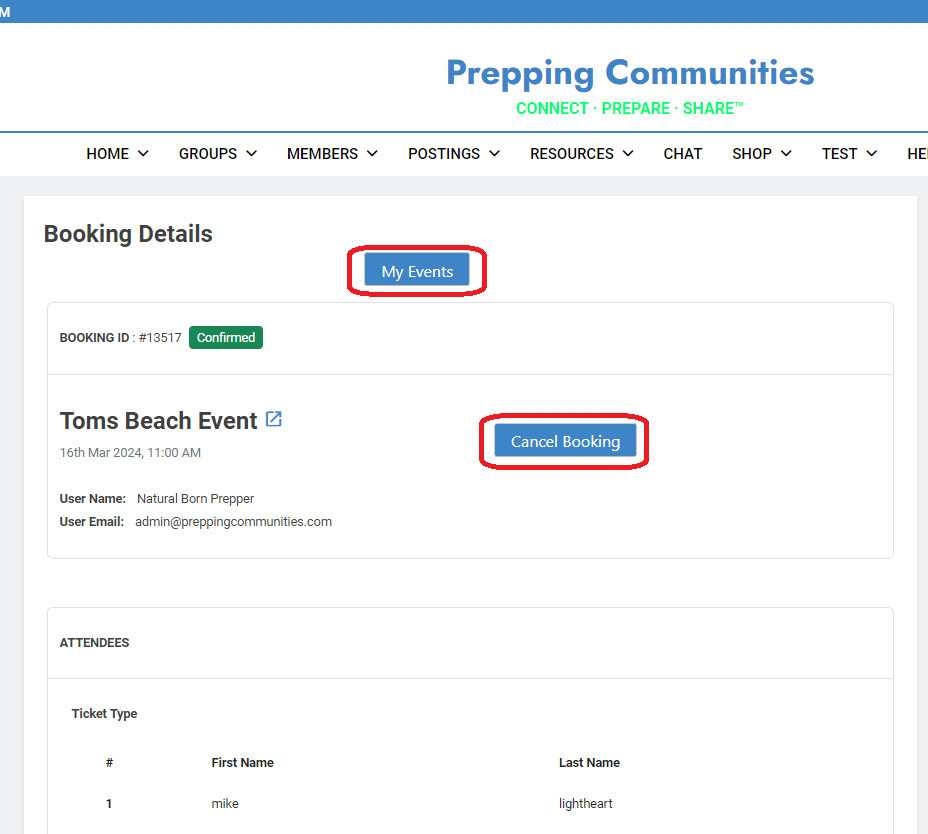
Click the My Events button to return to the My Profile Events page. Click on the Cancel Booking if you wish to cancel your Booking for this Event.
Top of Page / Return to How To
Edit Booking
From the My Bookings tab, select the Edit button for the Event..
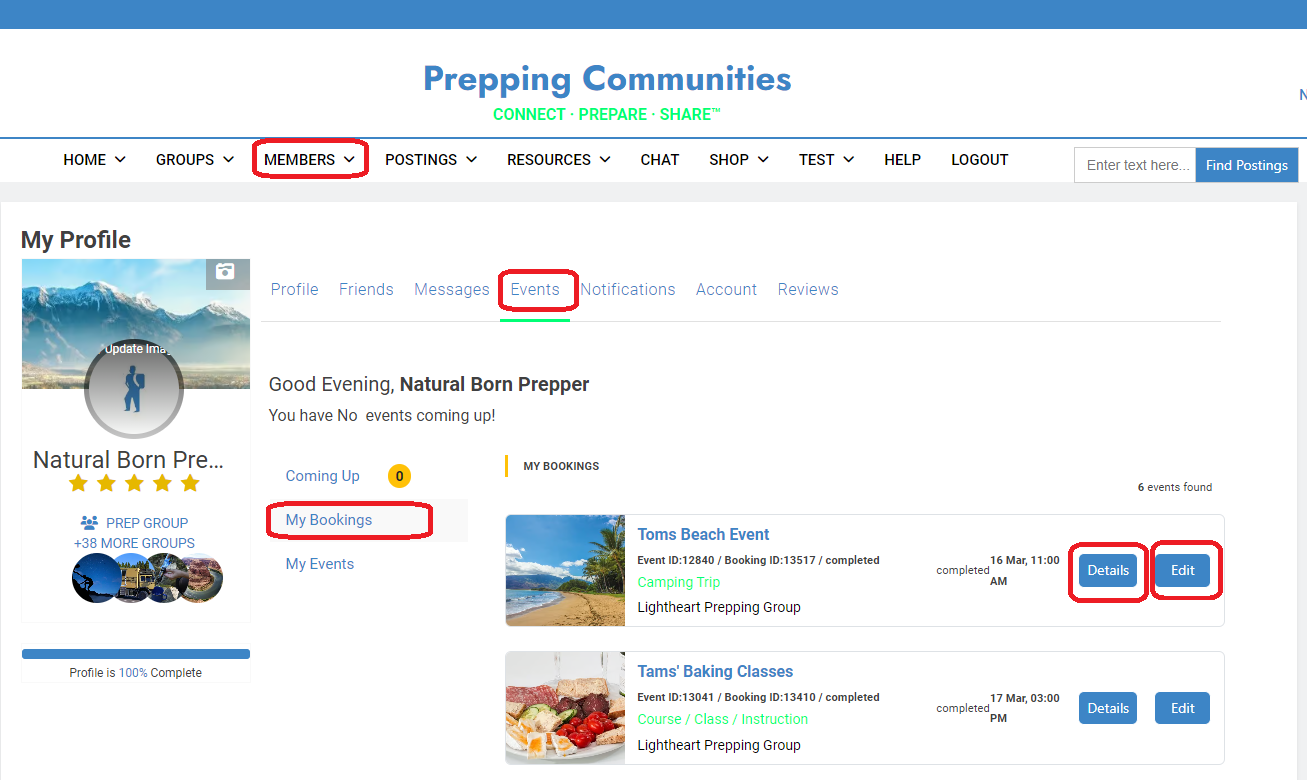
The Edit Booking page will allow you to change the names of the attendees and update the Booking
Top of Page / Return to How To
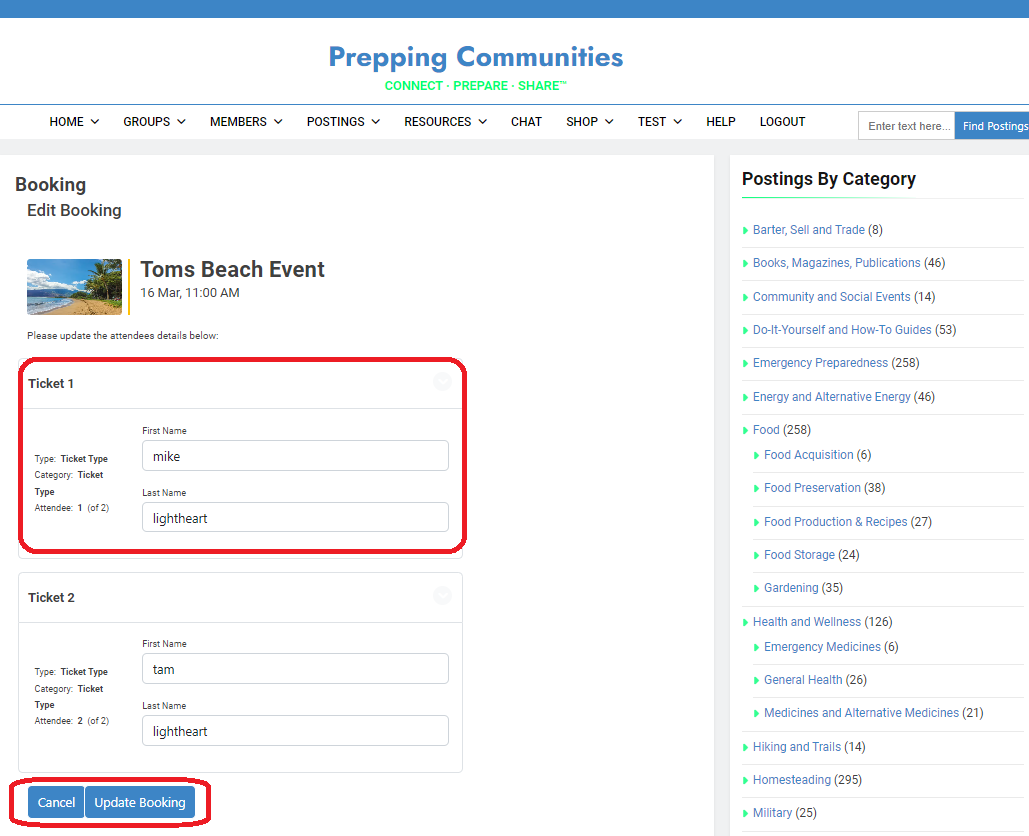
Top of Page / Return to How To
