Once you become a Member of a Group you can Post on the Group Wall. This is different than creating a Posting (using the Add New Posting menu) and can generally find and view using the Find Posting feature.
The Group Wall Posts are simple to add like other Postings but Group Wall Posts are specifically assigned to a specific Group Wall and can only be added and viewed there.
To Add a Post to a Group Wall find the Group you are interested in using the Find Groups Using Text Search or Find Groups Using Maps and then click on the Group Name.
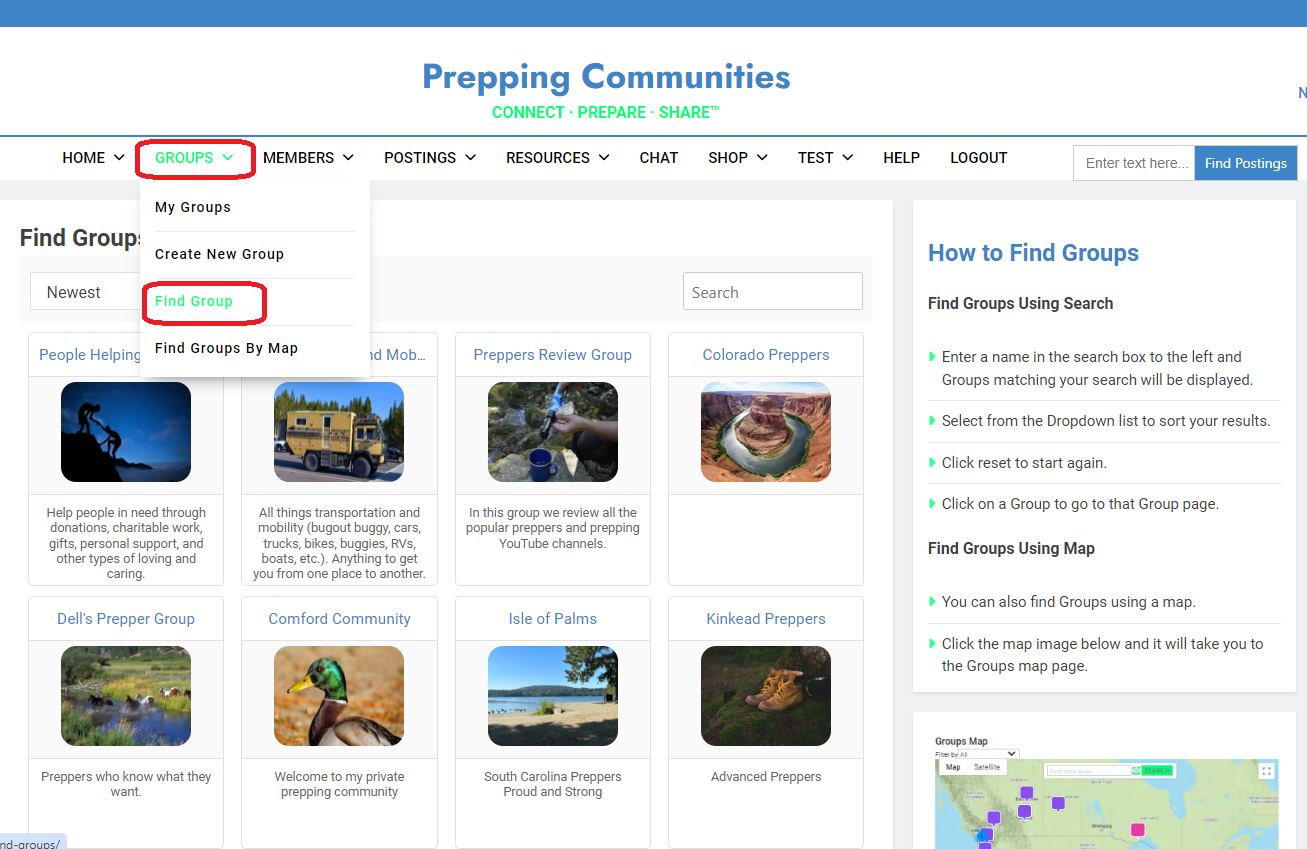
or
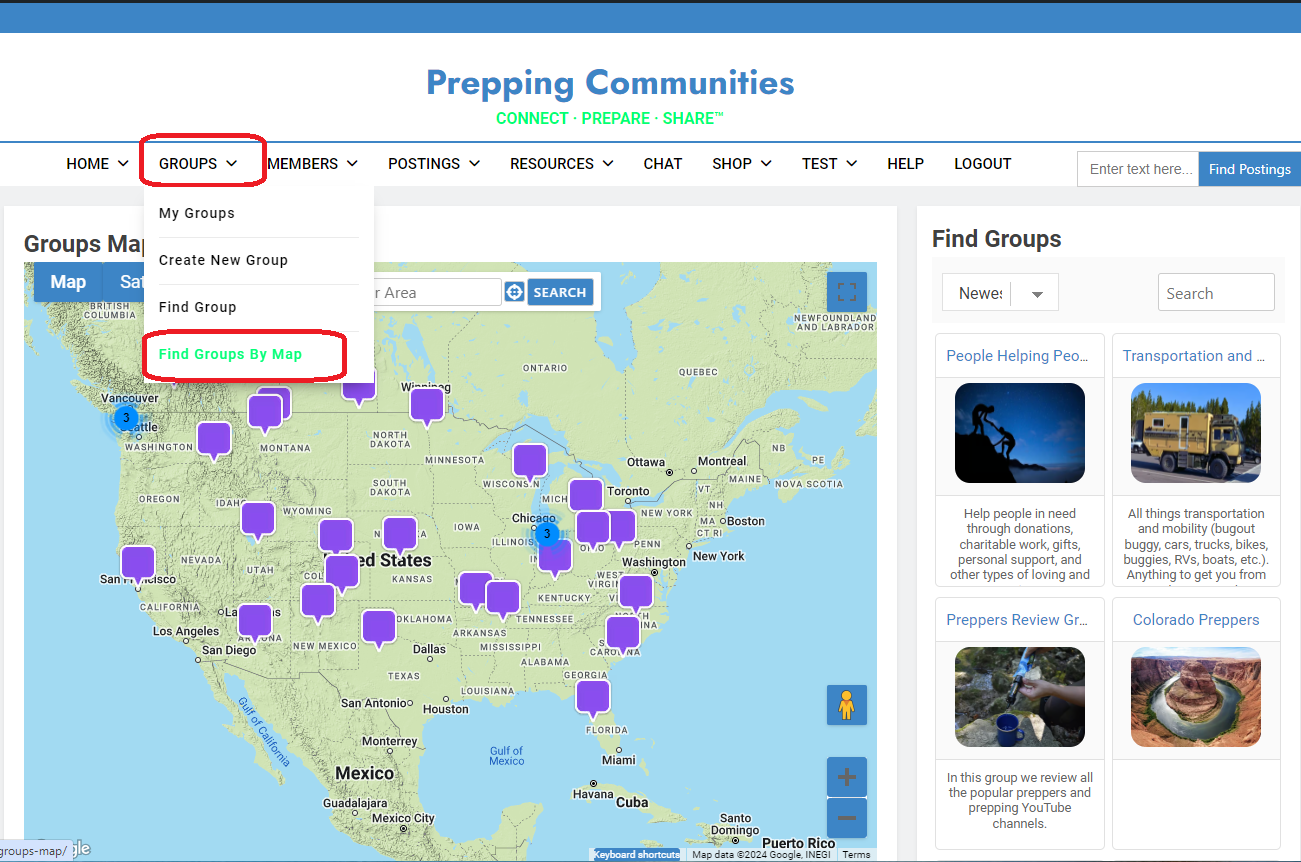
Top of Page / Return to How To
This will take you to the Group Detail page (shown below) where you can perform Group related functions such as view Members, view and add to the Group Wall, register for Events, upload Photos and Group Chat.
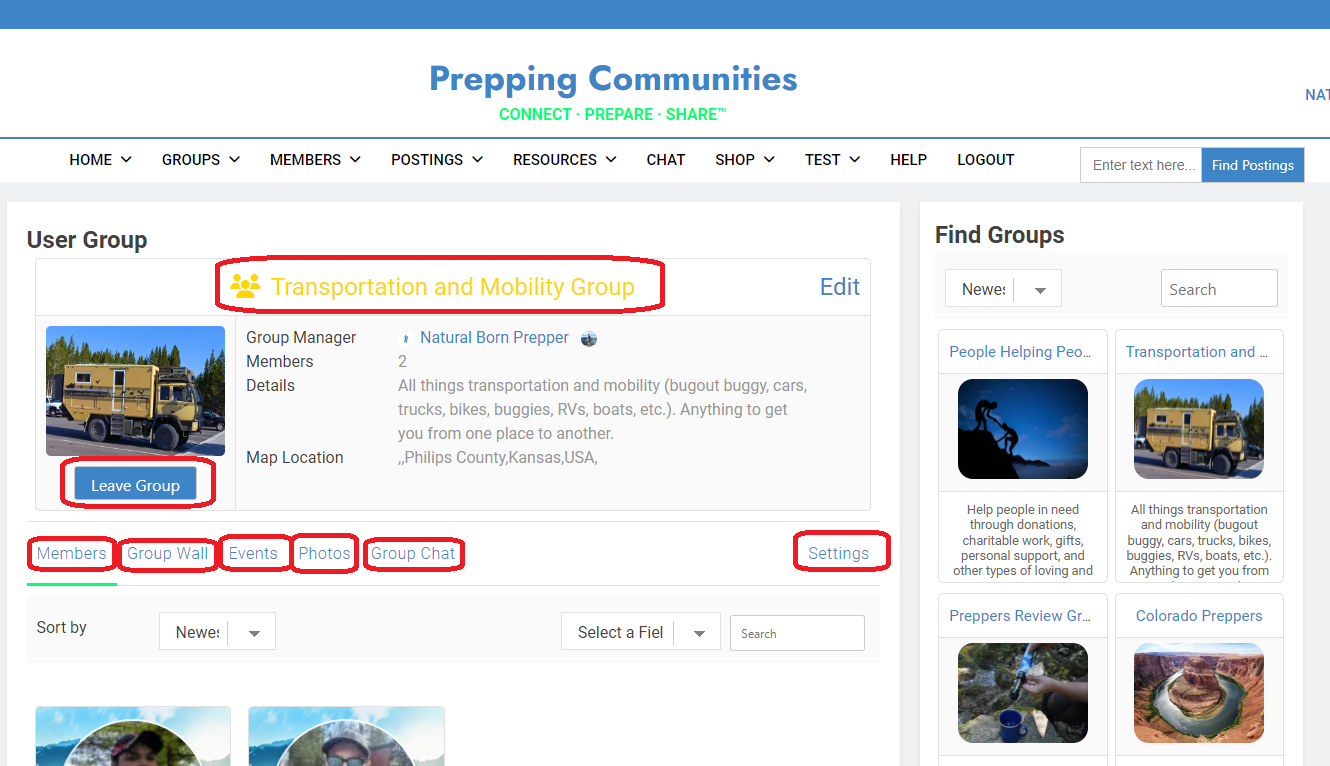
Top of Page / Return to How To
Click on the Group Wall menu item to display the Group Wall with all the current Group Wall Posts. From this page you can Add Comments to existing Group Wall Posts, Delete a Post (If it was yours) and add a new Post. To Add a new Group Wall Post, click on the Write New Post button.
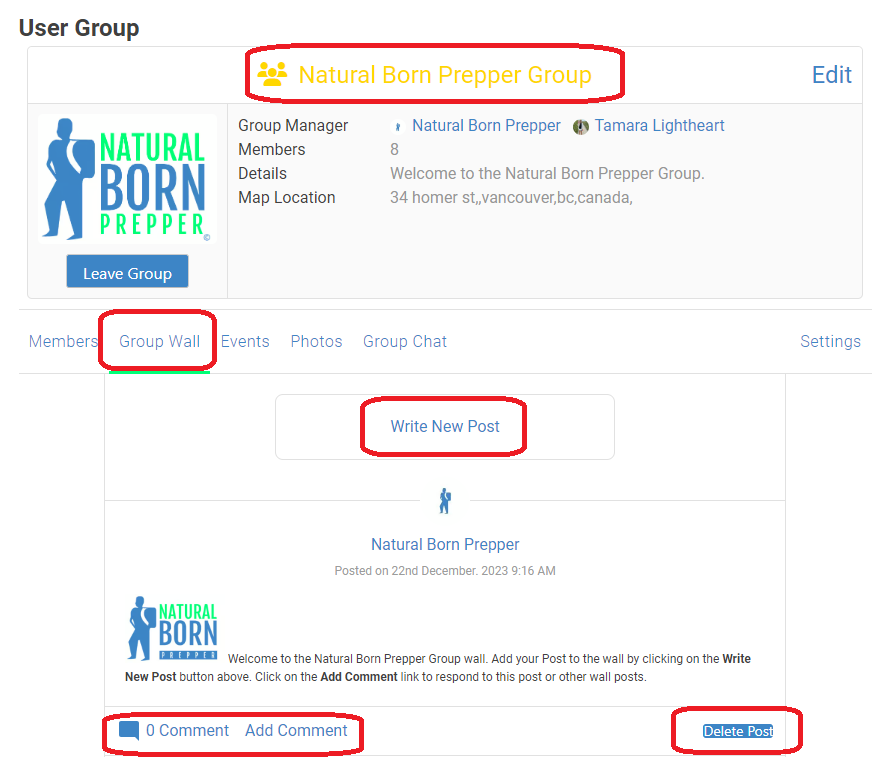
Top of Page / Return to How To
Enter in a description in the Group Wall Description field. You can use the buttons to enhance and make the Post more appealing. You can also click on the Choose File to upload an image for your Wall Post.
Click on the Submit button to add the Group Wall Post.
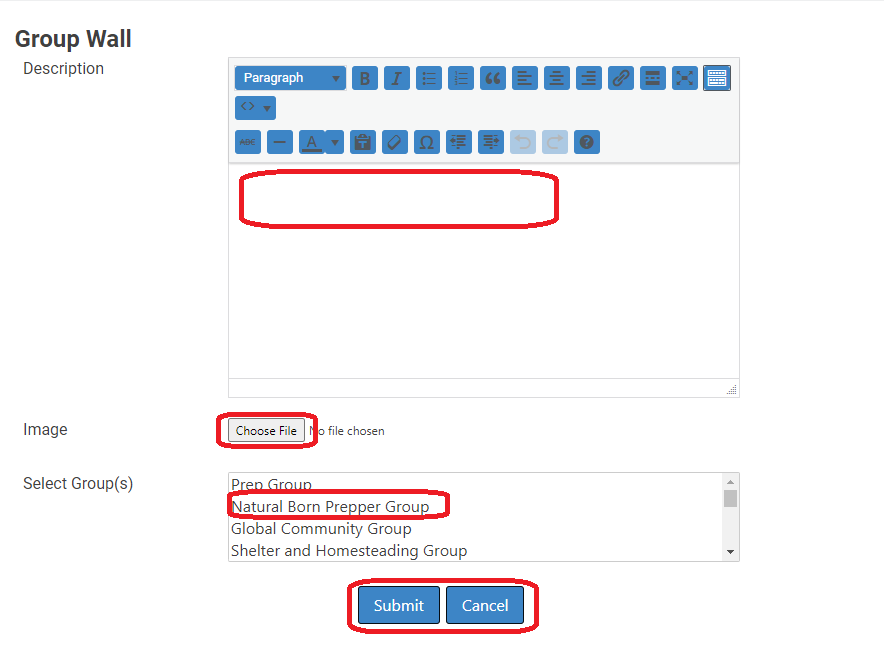
Top of Page / Return to How To
