Once you Create a Group, you become the Group Manager. As such, you now have the ability to manage your Group. To manage your Group, go to your Group Detail page using the Find Groups Using Text Search or Find Groups Using Maps and then click on the Group Name.
- Manage Group Name / Map Location
- Manage Group Membership Requests
- Manage Group Members
- Manage Group Blogs
- Manager Group Events
- Manager Group Managers
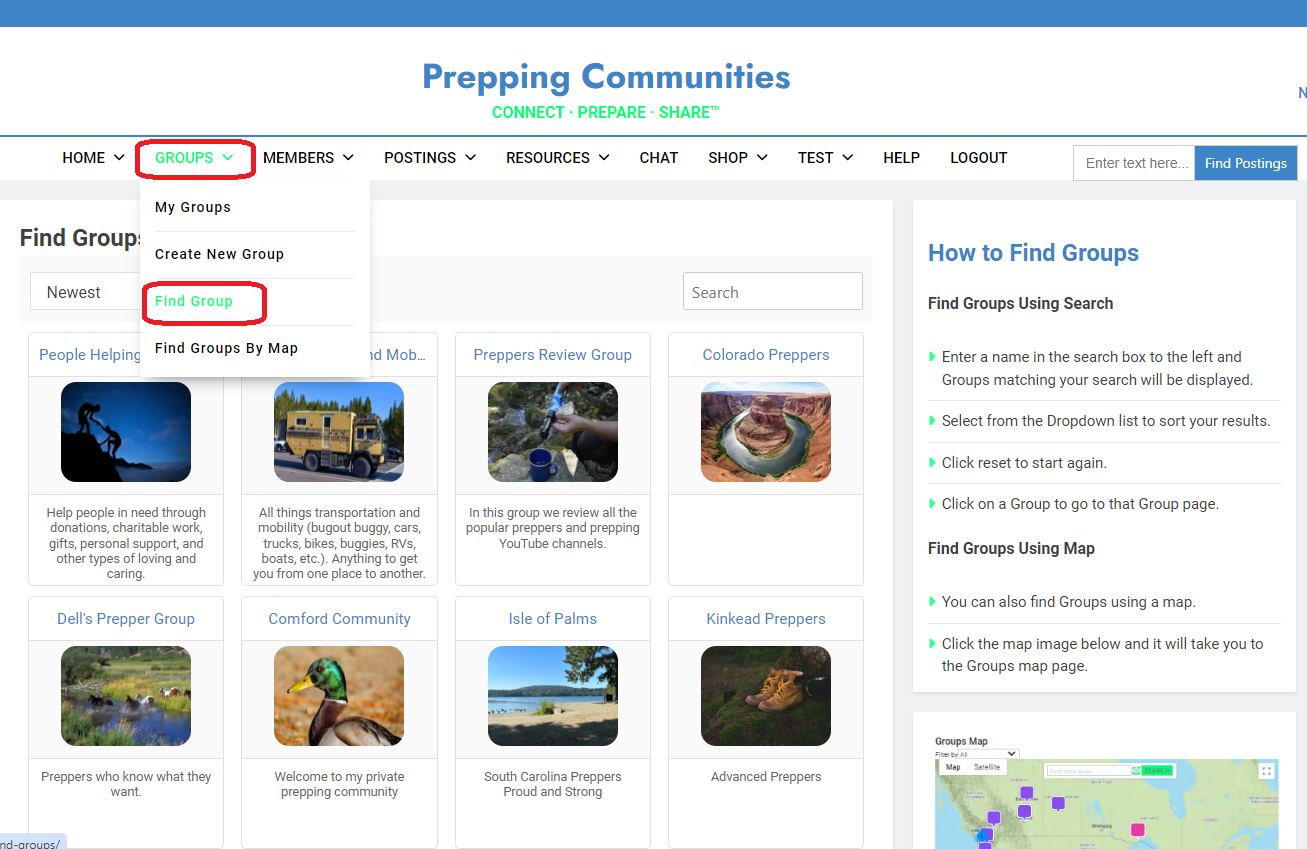
or
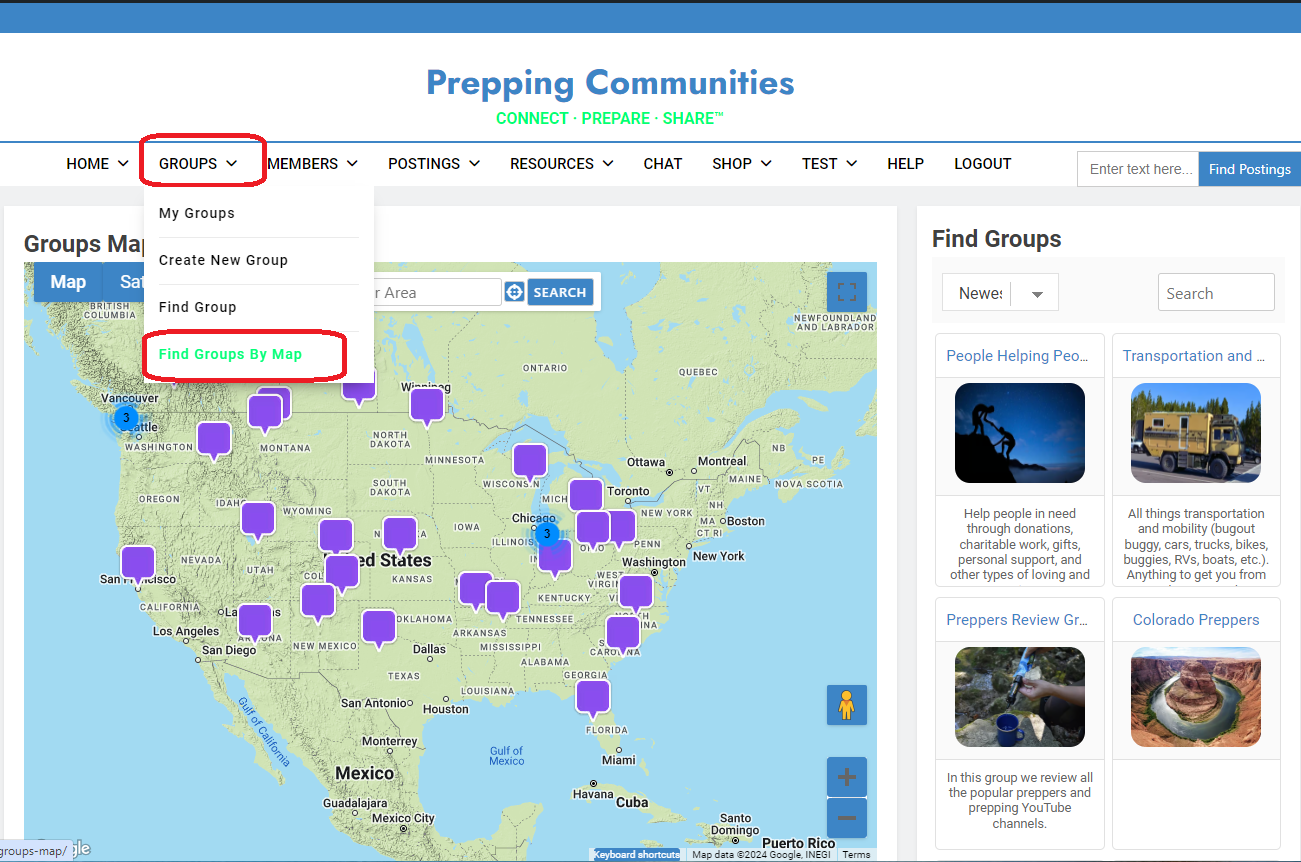
Top of Page / Return to How To
This will take you to the Group Detail page (shown below) where you can perform Group related functions such as view Members, view and add to the Group Wall, register for Events, upload Photos and Group Chat.
As a Group Manager, you will now have an additional link called Settings shown on the right side of the Group Menu. Click the Settings link to display the Group Manager menu items and display the Group Edit page.
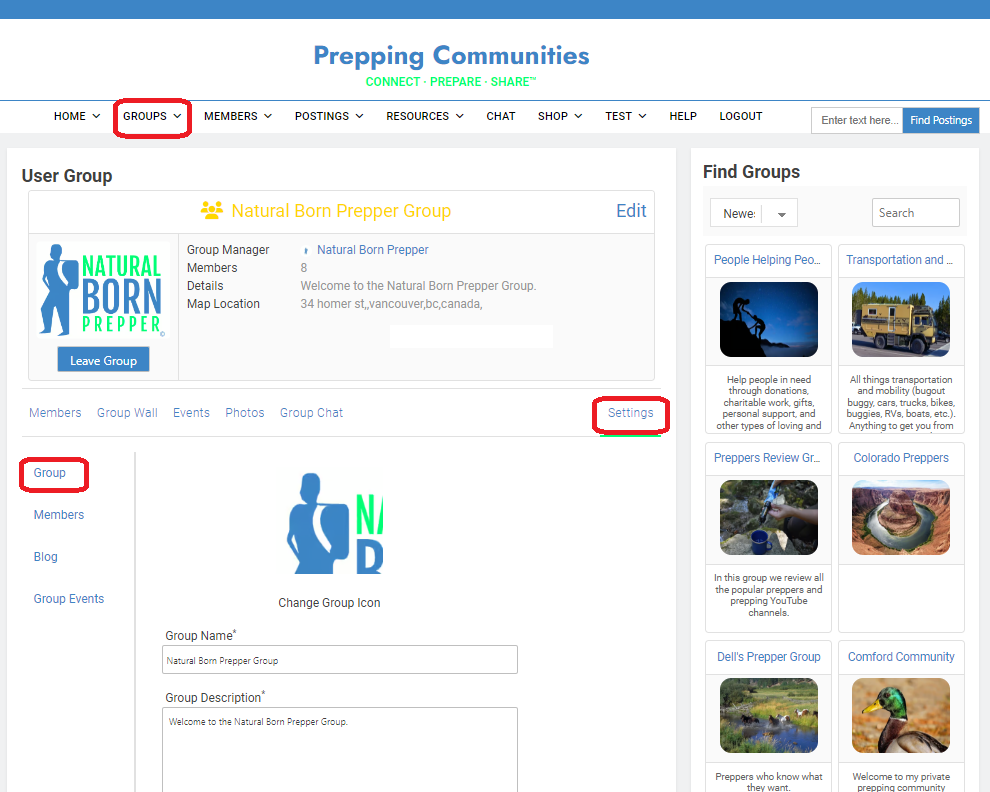
The Group Manager menu items are:
Group: allows you to update your Group information including the Group Map Location.
Requests: Allows you to accept Membership requests if this is a Closed (Private) Group. If this Group is an Open (Public) Group, then this menu item will not appear.
Members: Allows you to manage Group Members.
Blog: Allows you to manage your Group Blogs.
Group Events: Allows you to manage your Group Events.
Group Managers: Allows you to manage your Group Managers. This menu item will only be displayed for the Group Owner (Gold Member who created the Group).
Top of Page / Return to How To
Group Name / Map Location
For a more detail explanation on how to change your Group information, click here: How to Add or Change a Group
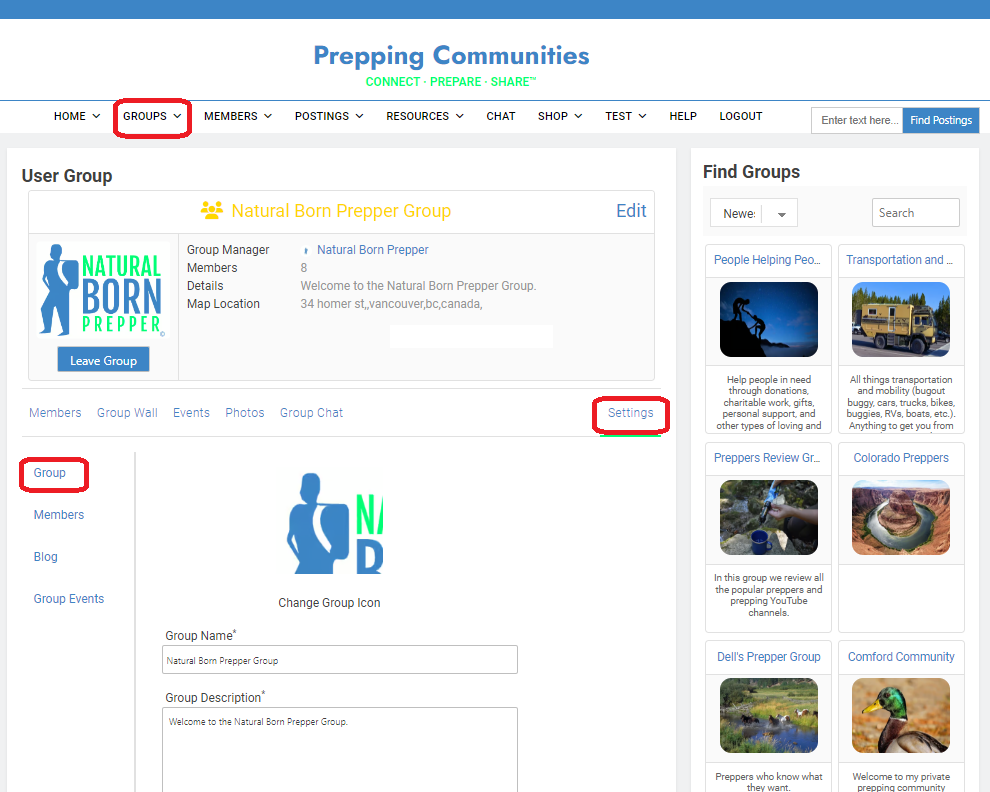
Top of Page / Return to How To
Group Member Requests
For a more detail explanation on how to Accept Group Members Requests, , click here: How to Accept Group Member Requests.
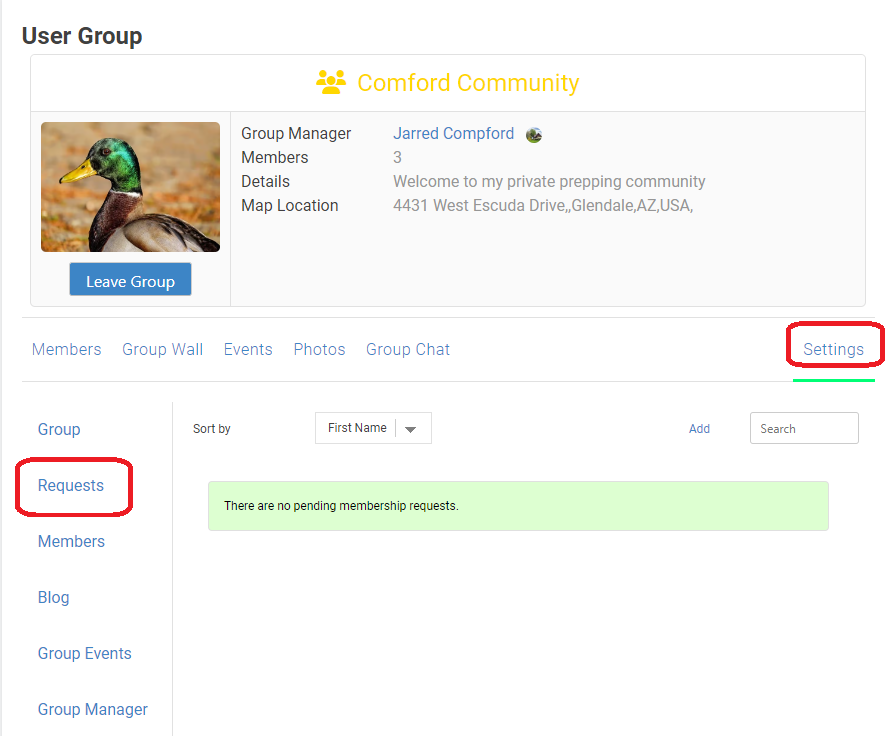
Top of Page / Return to How To
Group Members
For a more detail explanation of the how to manage Group Members, click here: How to Manage Group Members
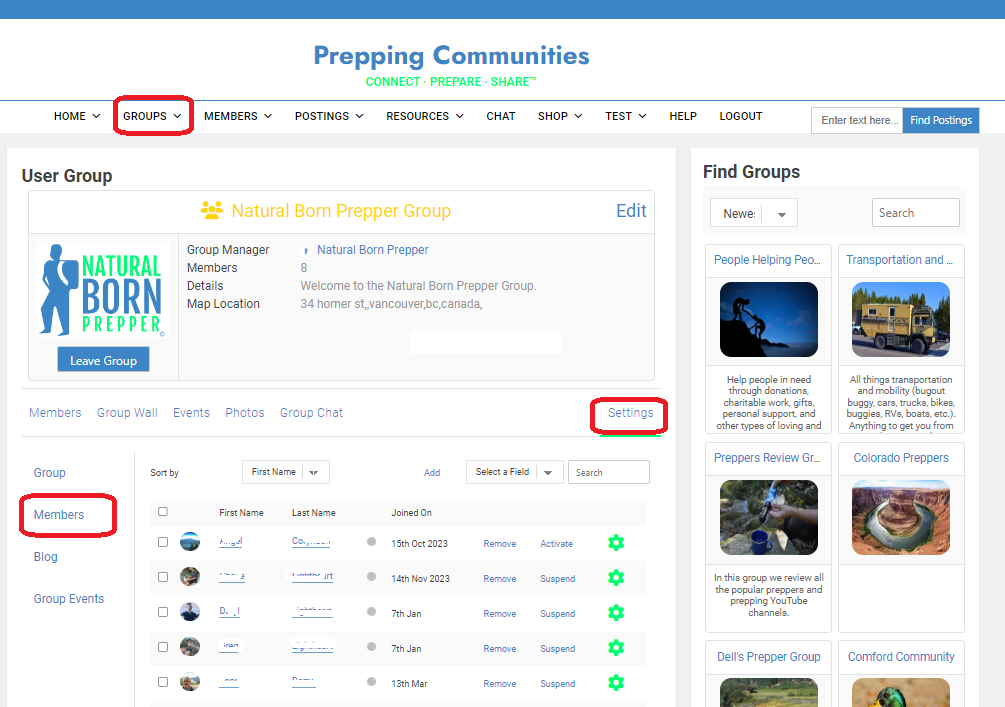
Top of Page / Return to How To
Group Blogs
For a more detail explanation of the how to manage Group Blogs, click here: How to Manage Group Blogs
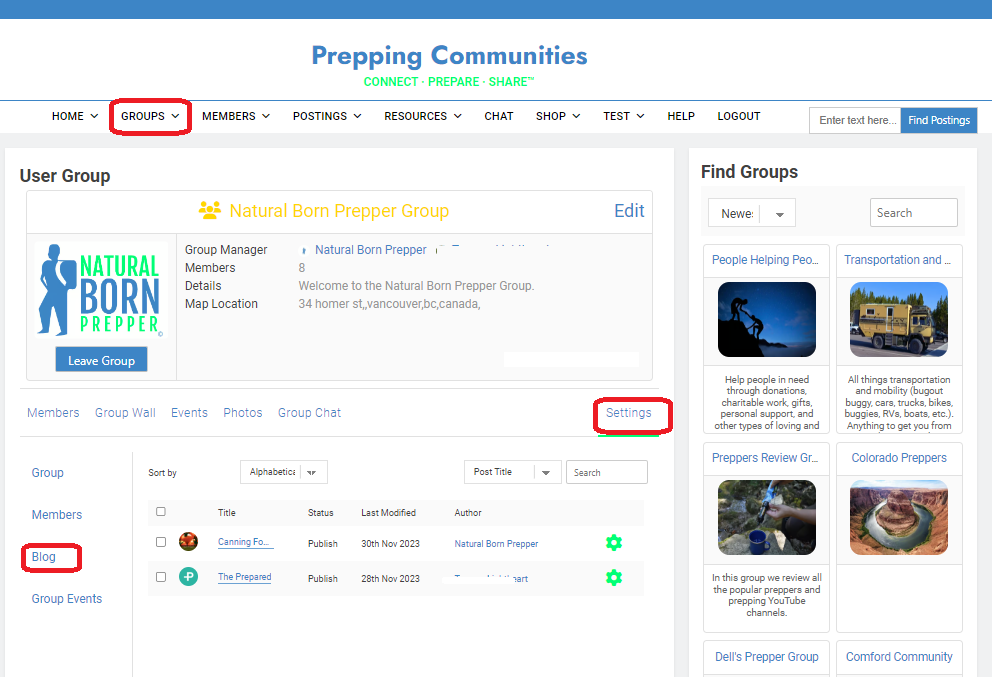
Top of Page / Return to How To
Group Events
For a more detail explanation of the how to create and manage Group Events, click here: How to Create a Private Group Event
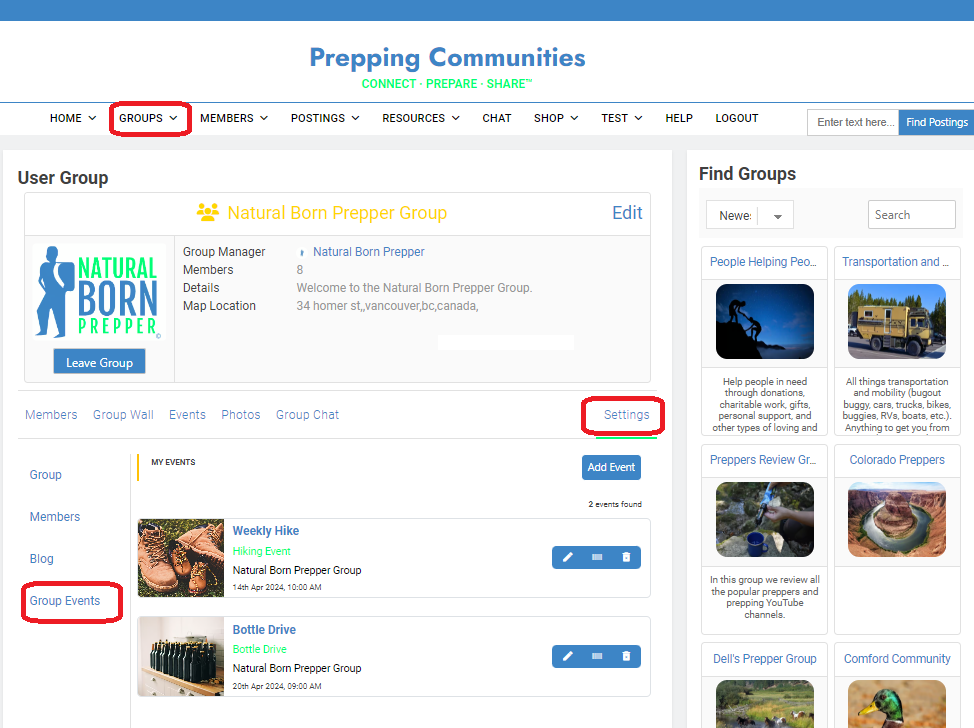
Top of Page / Return to How To
Group Managers
For a more detail explanation of the how to assign and manage Group Managers, click here: How to Add and Remove Group Managers.
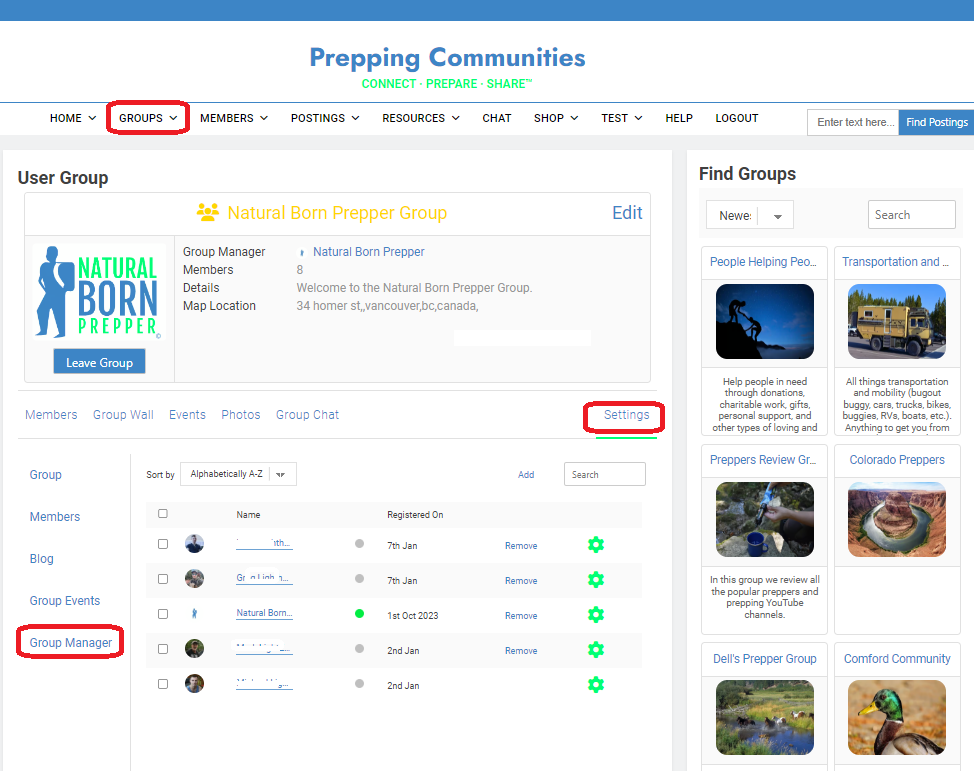
Top of Page / Return to How To
