To Make a Friend Request
To Make a Friend Request:
Find a Member you want to make friends with using the Find Members, Find Members Using Maps or Find Groups and Members Using Maps menu items. For more information on how to Find Members click here: How to Find Members
Once you have found a Member, click on their Profile (picture or name) to go to their Member Profile page.
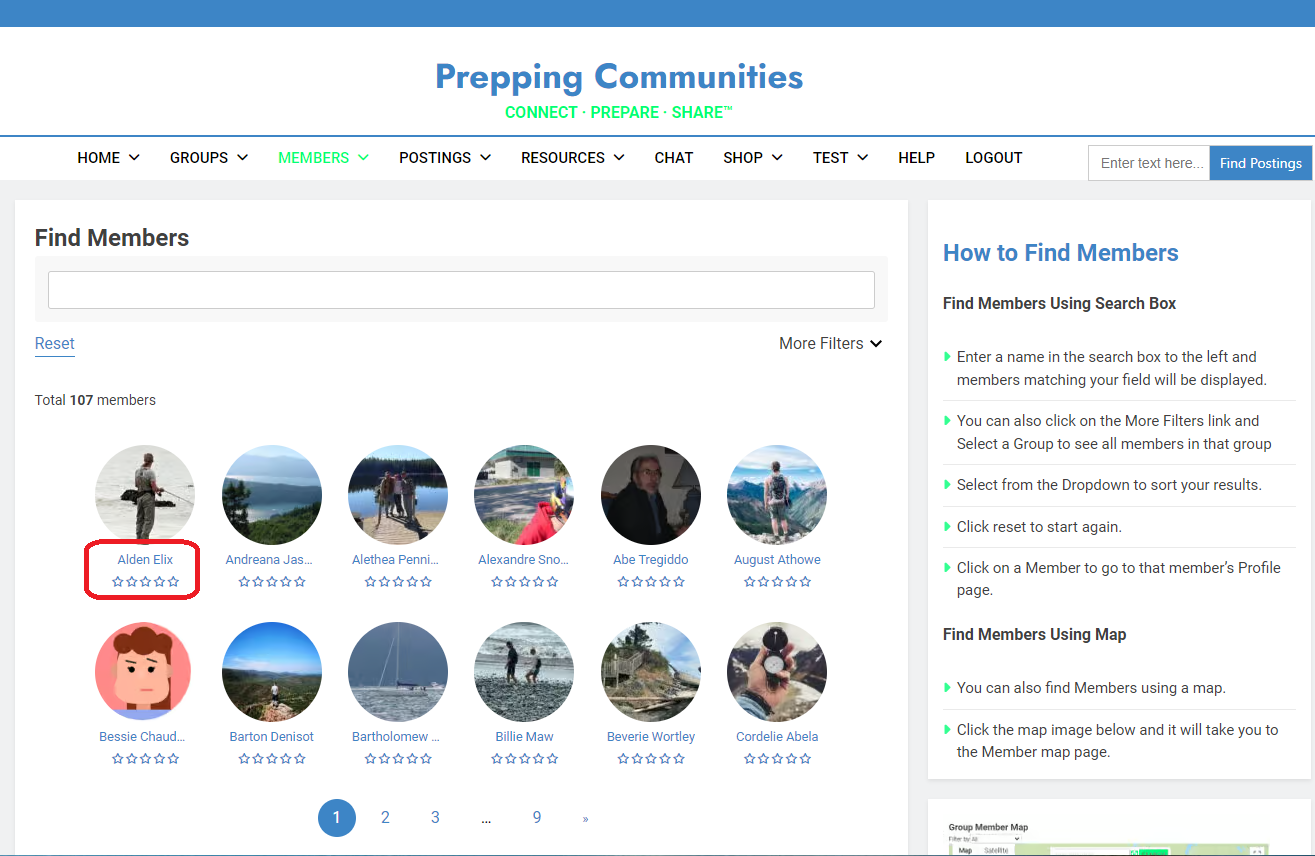
Top of Page / Return to How To
Once on the Member Profile page, click on the menu item Add Friend. An Email and friend request will be sent to the Member and the Add Friend link will change to Request Sent.
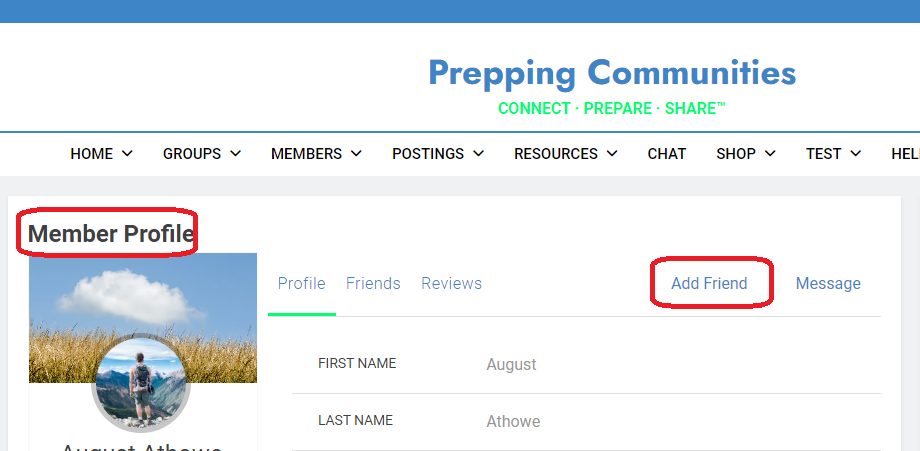
You will be notified in the My Profile page when the Member accepts or declines the request. You can also view your Friends and Friend Requests in the Friends menu of the My Profile page (see below).
Top of Page / Return to How To
To Accept a Friend Request
The My Profile page is where you manage all your Friend related information. To go there, select the My Profile menu item from the Members drop-down menu.
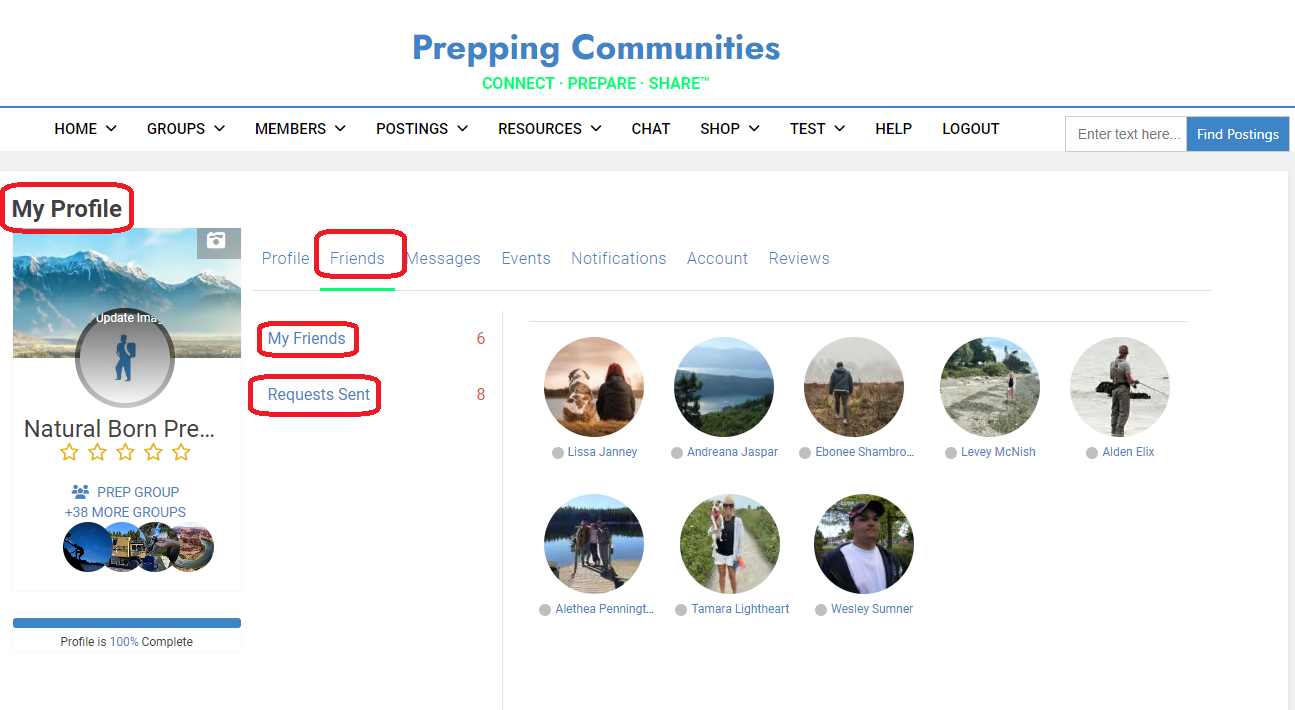
Click on the Friends menu item under My Profile. Click on the My Friends link to see your existing Friends. Click on the Requests Sent to see a list of outstanding Friend Requests.
If there are any Friend Requests for you, you will see a separate menu item where you can accept or decline the friend request.
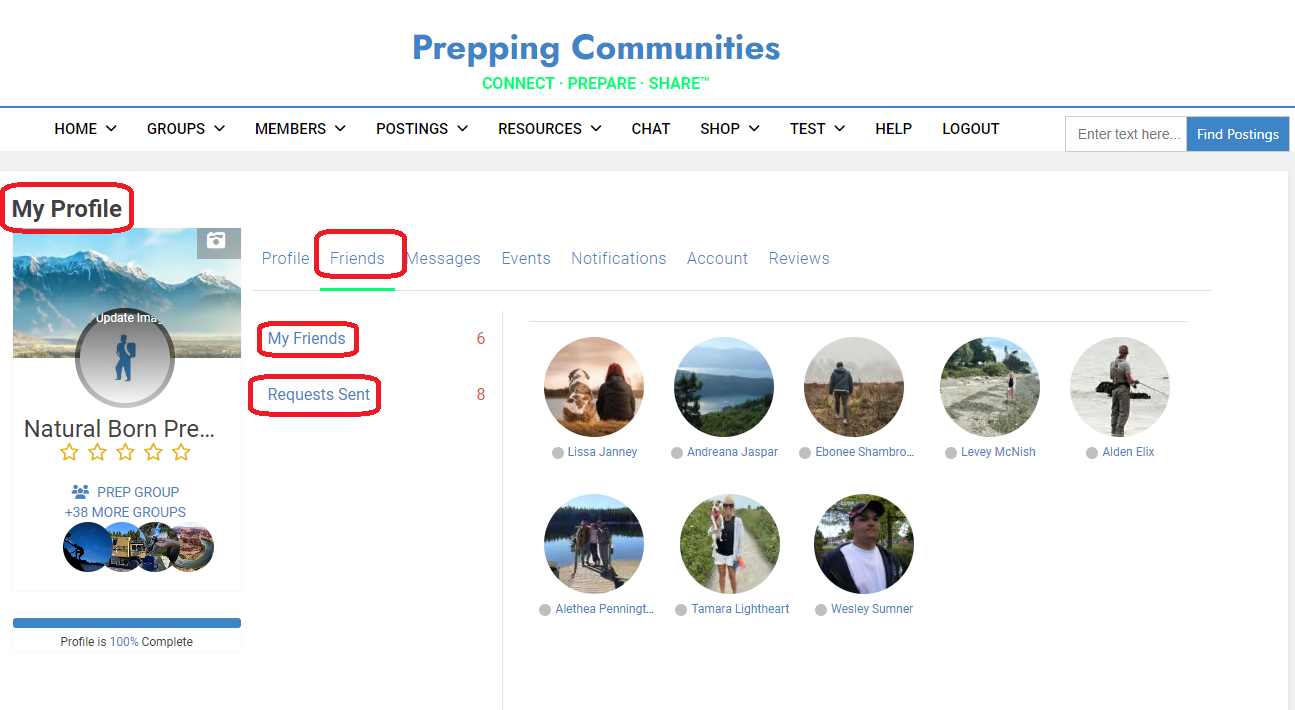
Top of Page / Return to How To
